 Adding students to Apple Classroom is done by the classroom teacher this year. This will allow you to add students that are in your flex groups from other grade levels. Having teachers add students themselves, rather than Ryan making the groups, is the only way to make this flexibility happen. Good news is... you can also monitor/control student iPads from your laptop this year.
Adding students to Apple Classroom is done by the classroom teacher this year. This will allow you to add students that are in your flex groups from other grade levels. Having teachers add students themselves, rather than Ryan making the groups, is the only way to make this flexibility happen. Good news is... you can also monitor/control student iPads from your laptop this year.Here is a link to instructions created by Apple and another article for using the app on a teacher iPad. You will need to download the Apple Classroom app from the Apple App Store on your iPad, not Self Service. If you need a user name and password, shoot me an email. The App is already loaded on your laptop. Guide for Laptop Use See below for a tutorial video for using it on an iPad and your Mac.
Skip Step #1
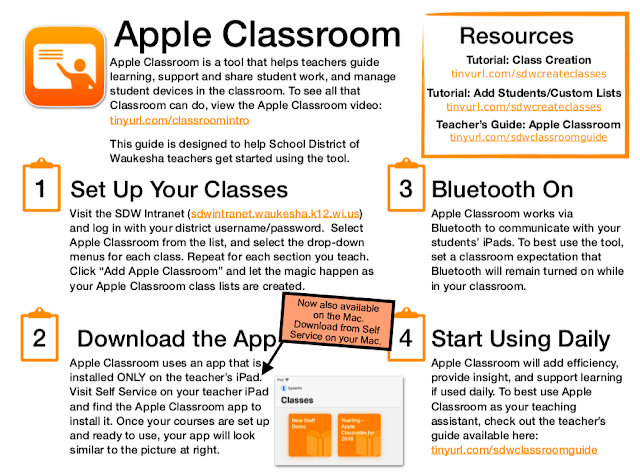
No comments:
Post a Comment