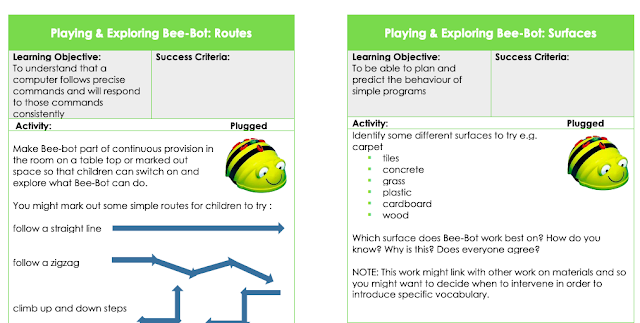I have created transparent mats so that any type of flash cards can be used with the clear mats. You will just need answer cards to be placed under the transparent mat, like in the photo.
In the sight word game from the photo to the right, one student would direct/code the Beebot to travel to a sight word and then another student would read the sight word. Students would take turns continuing to code the bee to a word for their classmate to read. I created answer cards for 24 of the toughest Frye words in the first 100 and then another 24 from the second 100. The answer cards shown can be turned over to be used with math flash cards that have answers from 0-23.
Thanks to the generous donation from David and Sandy Perloff of The Perloff Family Foundation we have several sets of Beebots. At Edna Libby Mrs. Cutter and Miss Magnuson have 4-6 Beebots and mats in their classrooms plus there are 2 Bees and mats in the STEAM Lab. At HBE Miss Nappi will have 5 Beebots and mats plus there will be 4 Bees and several mats in the STEAM Lab. I plan to make more mats including some for story retell. Krista Poulin, our curriculum coordinator, is going to make some customizable mats using a poster maker they have at Central Office. Teachers will be able to write on those mats with a dry erase marker so that they can be changed up regularly. Beebots make a GREAT center activity! Please let me know if you want to try them out with your students. (SF - We can work something out if you are interested.)
Below is another generic mat I created that can be used with any flash cards.
For the Rules PDF Click Here
Resources for More Ideas:
(Click Photos Below to go to the Sites)